Customisable Parametric Spool

3D printed spool of wire.
This is a customisable spool that I designed in OpenSCAD. You should be able to customise most aspects of the spool to fit your spooling needs. I’ve uploaded it to Thingiverse and it’s also available on my Github repo
Originally I designed a non-customisable spool to share some solder wire for a friend, but quickly figured out this would be a good opportunity to design a customisable part that I could use to organise/share other items in my workshop such as cables, rope, foam tapes, and thread. For the customisable/parametric part of the design I decided it was a good opporunity to learn to use OpenSCAD. This is due to its support on Thingiverse through their “Customizer” app. This would allow folks that aren’t as familiar with OpenSCAD to modify and export their own files to print without any CAD knowledge or need to download software.
Example of some of the customisable parameters:
/* [Spool] */
// Flange diameter of the spool
FLANGE_DIAMETER = 50;
// Inside diameter of the spool
INSIDE_DIAMETER = 10;
// Outside Rim Thickness
FLANGE_THICKNESS = 5;
// Inside shaft wall thickness
BARREL_THICKNESS = 5;
// Traverse Length
TRAVERSE = 60;
// Sides in a circle(the quality of the circle).
//Can result in non-circular shapes when the number of sides is small.
SIDES = 100; // [3:500]
/* [Connection] */
// Shaft Connector Length
CONNECTOR_LENGTH = 10;
// Clearance for fit and glue
CONNECTOR_CLEARANCE = 1;
Diagram that shows what parameters can be customised:
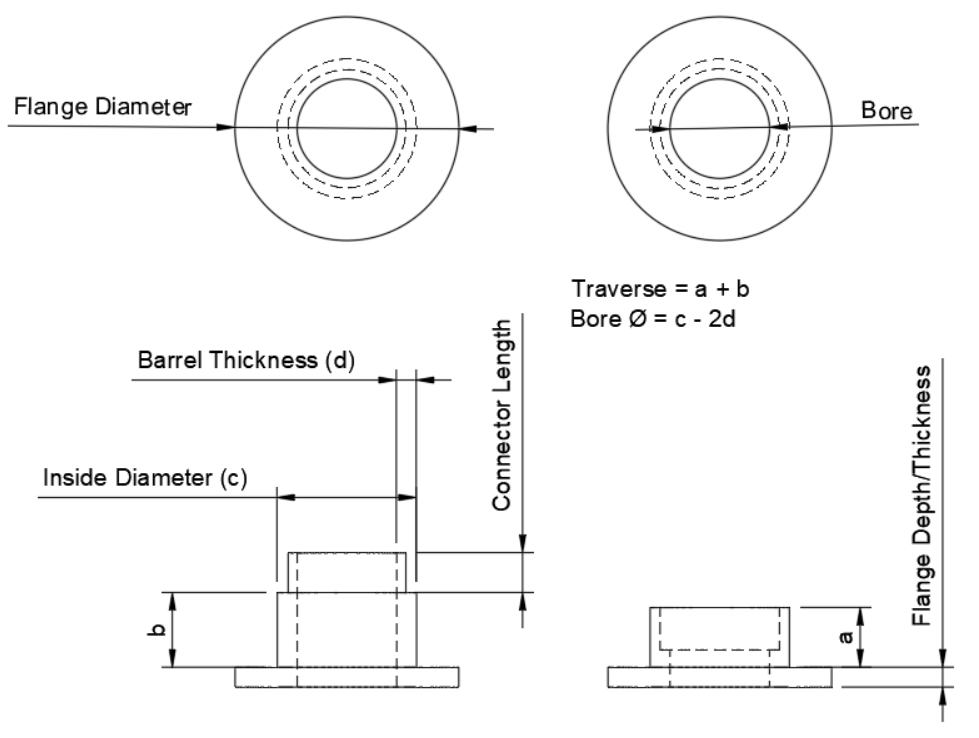
Diagram of the modifable parameters of the spool.
I hope to return to this project that I made a few years ago as there’s some improvement that I would like to add to it. Such as a little hole for some cable management/retention when not in use, as well as opening up some more configuration.
There’s been some crossover recently with what I’ve been learning with OpenSCAD and some personal projects (leather crafting) that I hope to do a write-up on shortly.